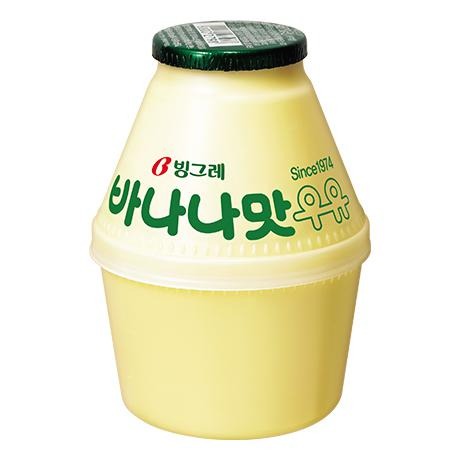| 일 | 월 | 화 | 수 | 목 | 금 | 토 |
|---|---|---|---|---|---|---|
| 1 | 2 | 3 | 4 | 5 | ||
| 6 | 7 | 8 | 9 | 10 | 11 | 12 |
| 13 | 14 | 15 | 16 | 17 | 18 | 19 |
| 20 | 21 | 22 | 23 | 24 | 25 | 26 |
| 27 | 28 | 29 | 30 |
Tags
- DB
- 자바
- 프로젝트
- 오라클
- 객제지향프로그래밍
- jsp
- 프로그래밍
- 객체지향
- squery
- web
- ERWin
- 코딩
- 웹프로그래밍
- 객체지향프로그래밍
- 공부
- orcle
- Oracle
- html
- javascript
- Project
- 주말이다..
- 데이터베이스
- 객제지향
- 공부를열심히
- sql
- UI
- CSS
- Java
- 테이블
- 웹
Archives
- Today
- Total
햄찌개
JQUERY - 애니메이션 연습 - animate 본문
<!DOCTYPE html>
<html>
<head>
<meta charset="UTF-8">
<title>Insert title here</title>
<script src="../../js/jquery-3.5.1.min.js"></script>
<script type="text/javascript">
$(document).ready(function() {
$("div")
.css("border", "2px dotted red")
.css("background","pink");
$("#Ani").click(function() {
$("div").animate({width:"100%",opacity:0.4});
});
$("#Ani2").click(function() {
$("div").animate({left:'250px',height:"+=150px"});
});
$("#Ani3").click(function() {
$("div").animate({width:"100%",opacity:1});
});
$("#Ani4").click(function() {
$("div").animate({left:'250px',height:"-=150px"});
});
});
</script>
</head>
<body>
<br>
<input type="button" id="Ani" value="1번 애니매이션">
<input type="button" id="Ani2" value="2번 애니매이션">
<input type="button" id="Ani3" value="3번 애니매이션">
<input type="button" id="Ani4" value="4번 애니매이션">
<div>
<p>안녕하십니까.</p>
<p>안녕히 가십시오.</p>
</div>
</body>
</html>
'UI설계 및 구현 -웹프로그래밍' 카테고리의 다른 글
| JQUERY - parent().is 예제 (0) | 2020.10.08 |
|---|---|
| JQUERY - checkbox (0) | 2020.10.07 |
| JQUERY - 애니메이션 연습 - fade (0) | 2020.10.06 |
| JQUERY - 애니메이션 연습 - hide, show (0) | 2020.10.06 |
| JQUERY - mouse이벤트 연습 (0) | 2020.10.05 |